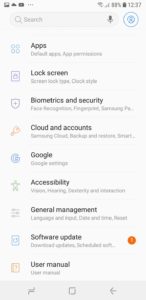How to stop and restart ESRI Explorer App on a smartphone
To ensure you are viewing the latest maps on the ESRI Explorer
app, please force the app to stop as per the following steps:
- Accessing settings icon on smartphone
- Select Apps from list
- Select ESRI Explorer from Apps list
- Select the Force Stop Button
- Select “yes” to the popup message
- Access the Explorer App and search for Wexford Harbour Navigation Map
- Buoyage Labels should now appear as red (previously yellow).
 Step 1
Step 1
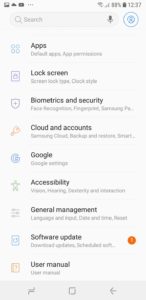 Step 2
Step 2
![]()
 Step 3
Step 3
 Step 4
Step 4
 Step 5
Step 5
 Step 6
Step 6
 Step 7
Step 7
Translate »